As a graphic and web designer, I work with color on a daily basis. Whether it be designing for print or building a website, knowing when and where to use the various color profiles is an important – yet often unrecognized – part of any designer’s job.
The 4 Types of Color Profiles
There are four types of color profiles used in the industry, each depending on the function and media of a particular job. Every one of the individual profiles specifically serve a different purpose in order to produce the client’s desired results in a job’s deliverables.

RGB
RGB stands for Red, Green, + Blue. This color profile is used for digital screens- think social media posts and online ads. With RGB, you get brighter and more vibrant colors displayed on back-lit device screens. This is an additive system, meaning that light directly influences the chosen value to create the desired color, every color chosen derived originally from red, green, and blue.

CMYK
CMYK is the profile used for print collateral, whose base is composed of cyan, magenta, yellow, and black (yes, K stands for black in this profile’s name). CMYK is a subtractive system, meaning that the chosen color’s value is independent of the influence of light but is created by the printer’s layering technique when creating the final output. Think of CMYK as the opposite of RGB, and the standard when it comes to your printer’s ink. Make sure to always double check whether or not you’re printing in CMYK at home or in the office when working with color, the result could end up far less vibrant than what you see on your screen!
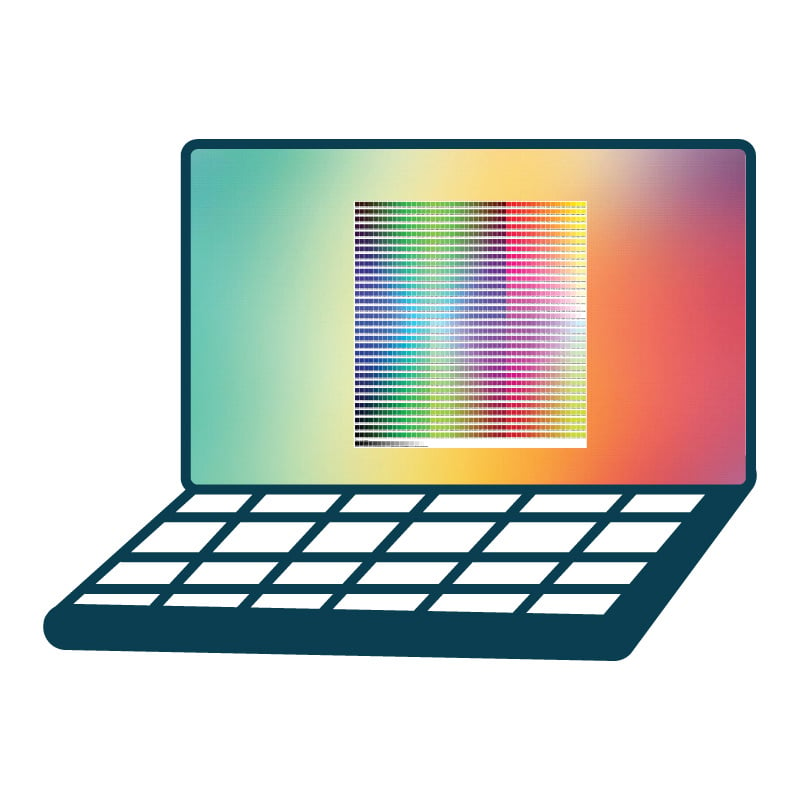
HEX
HEX, also known as hexadecimal colors, is the 6-digit naming system used in RGB color definition during the backend of website buildouts. They provide a human-friendly representation of binary-coded values. HEX codes are used when designing assets like text and background colors.

Pantone
The Pantone Matching System (PMS) is the professional printer’s profile of choice. These are patented, standardized colored inks. Pantone colors aren’t used in your home or office printer. However, you should familiarize and standardize your brand with Pantone’s options to guarantee consistency throughout any printed work.
Printing with A Professional Printer
When working with a professional, specifying the color profile and the number of colors within the chosen profile is the first step towards finalizing a print-based project. The choice ultimately depends on your project’s needs, and each is a case-by-case basis
Pantone, for example, has hundreds of options within its profile system. This could be a less expensive option when only designing with one color throughout a job but increases in cost when the range of colors expands.
CMYK is always a four-color job. Even when only three colors are specified, the process is always inclusive of cyan, magenta, yellow, and black. This option allows you the opportunity to print in the office or at home using a non-specialized printer.

Finding the Right Color Code
While there are several free programs available online to make the conversion between RGB, CMYK, and HEX for you, we use Adobe products. Adobe Illustrator, for example, professionally defines your brand’s colors within each system for you, no matter platform or media.
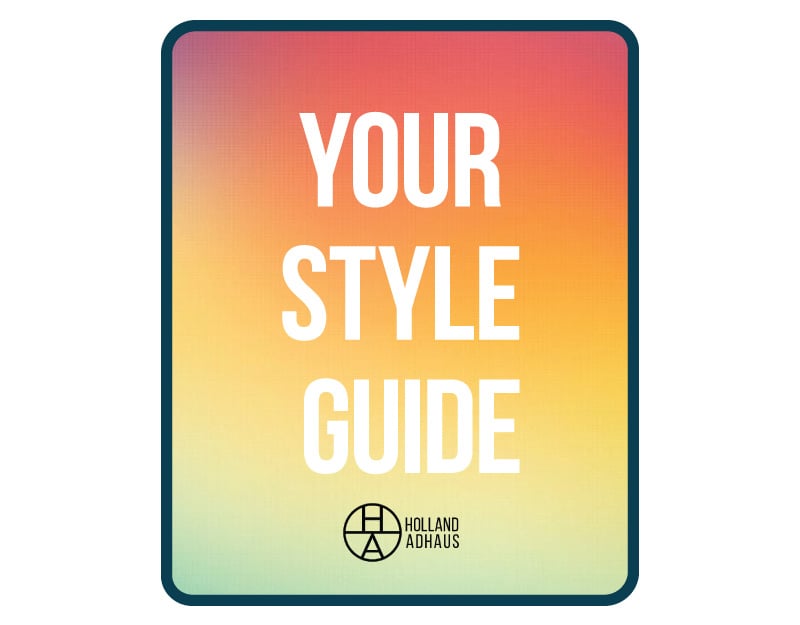
Consistency is Key
Standardization throughout every platform a project touches is key when developing a cohesive client-facing brand. At Holland Adhaus, we create a Brand Standards Guide rooted in consistency for your project’s color strategy, no matter the media.

Justin Ellison
Graphic & Web Designer, Holland Adhaus
Justin’s work always stands out from the rest.


